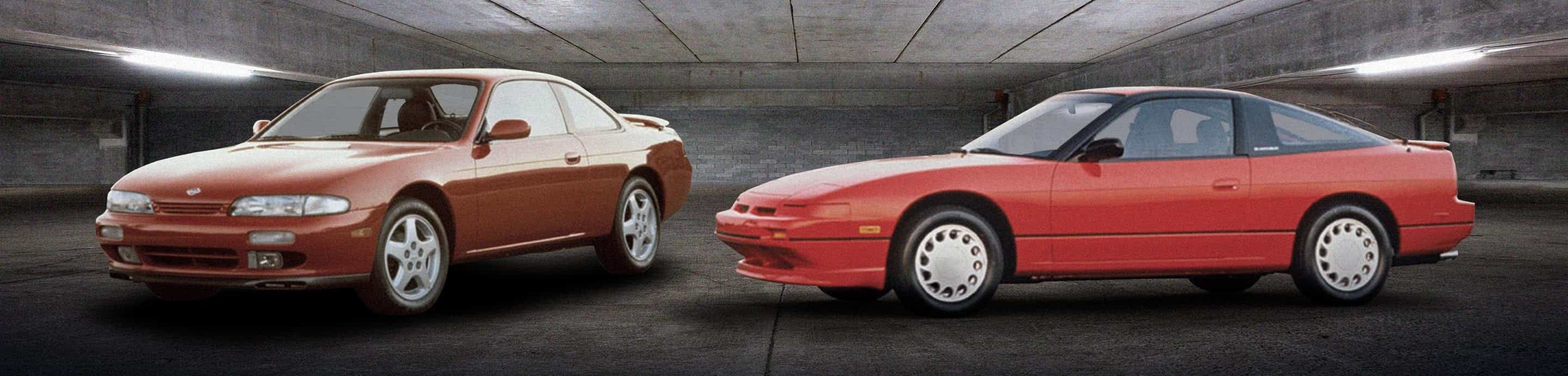Please feel free to post comments or questions. Enjoy. :supercool
--------------------------------------------------------------------------
Directions for uploading and downloading 240sx related Videos to the Video Directory hosted by BoostedVR4
To view videos: ftp://240user:240vids@204.11.239.152/ choose directory you wish to view files in. To view details and size click View and details then arrange by size by clicking the size header. (This will give you an idea of the length, size and time to download of the video you wish to download based on your selection)
To post videos using your browser: Right click and Copy the video on your hard drive you wish to post then Go to ftp://240user:240vids@204.11.239.152/
then click to the correct directory and paste your video.
Note: You can also enter Explore and do this.
Right click Start, click explore, enter ftp://240user:240vids@204.11.239.152/ in the address bar where it says Start Menu, click enter. An Internet Explorer box will open in your file list at trhe bottom called Internet Explorer with the directories inside. You can then transfer files just as you would if it was one of your hard drives, so take your pick of methods. Further note is that this temp directory will disappear when Explore is closed down and reopened.
To post a video using FTP: Open WSFTP, create a new profile,
Profile name: 240vids
insert 204.11.239.152 in the host name,
host type automatic,
User ID 240user
Password: 240vids
check: save password
click save
click OK to log in
go to correct directory
find the video you wish to post in the left pane on your hard drive
highlight it
click the arrow button to transfer it to that directory
Note: Hold down your ctrl button to highlight more than one prior to clicking arrow button if you wish to transfer more than one.
To post a link: enter: ftp://240user:240vids@204.11.239.152/ followed by correct directory 3svids or non3svids/filename then inform to right click save as.
Example: ftp://240user:240vids@204.11.239.152/3sivids/ocg03.wmv
--------------------------------------------------------------------------
Directions for uploading and downloading 240sx related Videos to the Video Directory hosted by BoostedVR4
To view videos: ftp://240user:240vids@204.11.239.152/ choose directory you wish to view files in. To view details and size click View and details then arrange by size by clicking the size header. (This will give you an idea of the length, size and time to download of the video you wish to download based on your selection)
To post videos using your browser: Right click and Copy the video on your hard drive you wish to post then Go to ftp://240user:240vids@204.11.239.152/
then click to the correct directory and paste your video.
Note: You can also enter Explore and do this.
Right click Start, click explore, enter ftp://240user:240vids@204.11.239.152/ in the address bar where it says Start Menu, click enter. An Internet Explorer box will open in your file list at trhe bottom called Internet Explorer with the directories inside. You can then transfer files just as you would if it was one of your hard drives, so take your pick of methods. Further note is that this temp directory will disappear when Explore is closed down and reopened.
To post a video using FTP: Open WSFTP, create a new profile,
Profile name: 240vids
insert 204.11.239.152 in the host name,
host type automatic,
User ID 240user
Password: 240vids
check: save password
click save
click OK to log in
go to correct directory
find the video you wish to post in the left pane on your hard drive
highlight it
click the arrow button to transfer it to that directory
Note: Hold down your ctrl button to highlight more than one prior to clicking arrow button if you wish to transfer more than one.
To post a link: enter: ftp://240user:240vids@204.11.239.152/ followed by correct directory 3svids or non3svids/filename then inform to right click save as.
Example: ftp://240user:240vids@204.11.239.152/3sivids/ocg03.wmv